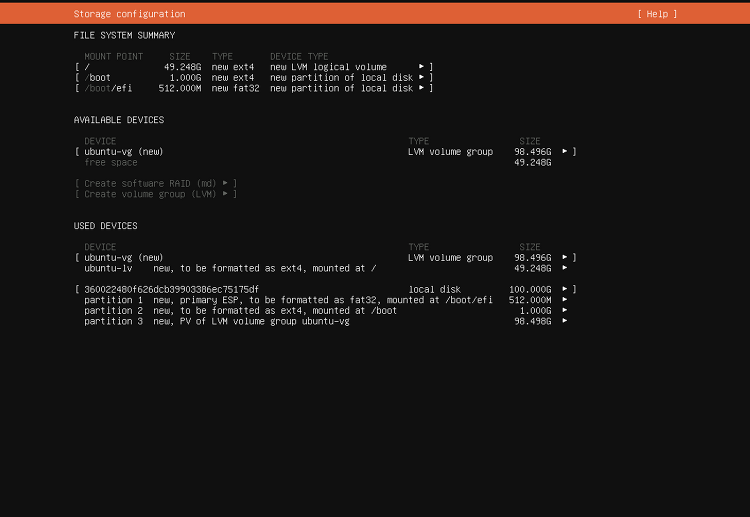
가상 PC에 ubuntu 를 처음 설치하면 root 파티션의 용량이 턱없이 부족한 경우가 있다. (마법사를 따라 생성한 것이라 보통 그러할 것이다.) 가상 PC에서 디스크 크기를 아무리 조정해도 반영되지 않는다. 아래와 같이 수행한다. 현재 파티션 구성 정보를 확인한다. $ df -h Filesystem Size Used Avail Use% Mounted on udev 5.9G 0 5.9G 0% /dev tmpfs 1.2G 1.4M 1.2G 1% /run /dev/mapper/ubuntu--vg-ubuntu--lv 98G 51G 43G 54% / tmpfs 5.9G 0 5.9G 0% /dev/shm tmpfs 5.0M 0 5.0M 0% /run/lock tmpfs 5.9G 0 5.9G 0% /sys/fs..
오늘 redis 컴파일을 진행하는데 아래와 같이 에러가 발생했다. $ make test cd src && make test make[1]: Entering directory '/home/enowy/development/server/redis-7.0.5/src' /bin/sh: 1: pkg-config: not found You need tcl 8.5 or newer in order to run the Redis test make[1]: *** [Makefile:427: test] Error 1 make[1]: Leaving directory '/home/enowy/development/server/redis-7.0.5/src' make: *** [Makefile:6: test] Error 2 이 경우 아..
아래와 같이 ubuntu 컨테이너를 생성했다. # 아래와 같이 컨테이너 생성 후 실행 $ docker run -d -it --name airflow_test -p 8080:8080 ubuntu:20.04 Unable to find image 'ubuntu:20.04' locally 20.04: Pulling from library/ubuntu 7b1a6ab2e44d: Pull complete Digest: sha256:626ffe58f6e7566e00254b638eb7e0f3b11d4da9675088f4781a50ae288f3322 Status: Downloaded newer image for ubuntu:20.04 66053458a72903e6c59f29a66767a377fa2f9e81fa09c3ec6..
docker compose는 docker를 손쉽게 관리할 수 있다. docker compose 아래의 명령어로 설치할 수 있다. 물론 docker는 먼저 설치해야 한다. # 파일 다운로드 curl 로 다운으로 하여 폐쇄망으로 옮겨도 된다. sudo curl -L "https://github.com/docker/compose/releases/download/1.29.2/docker-compose-$(uname -s)-$(uname -m)" -o /usr/local/bin/docker-compose # 파일에 실행 권한 부여 sudo chmod +x /usr/local/bin/docker-compose # 임의의 위치에서 실행할 수 있도록 Symbolic link 생성 sudo ln -s /usr/local..
ubuntu 20.04.2 을 처음 설치하고 ifconfig 를 입력하면 아래와 같이 나온다. $ ifconfig Command 'ifconfig' not found, but can be installed with: sudo apt install net-tools $ ifconfig 가 설치되어 있지 않아 발생하는 문제이므로 아래 명령어로 설치한다. 설치시 sudo 권한이나 root로 설치해야 한다. # 설치 명령 $ sudo apt install net-tools [sudo] password for enowy: Reading package lists... Done Building dependency tree Reading state information... Done The following NEW p..
RHEL 계열 - cent, Amazon Linux # docker 설치 yum install -y docker-ce # docker 버전 확인 docker version # docker 설치 확인 docker info ubuntu linux (20.04.2 이상) # docker 설치 sudo apt install docker.io # docker 버전 확인 docker version # docker 설치 확인 docker info # 설치 명령어를 입력해 보면 아래와 같이 수행된다. $ sudo apt install docker.io Reading package lists... Done Building dependency tree Reading state information... Done The f..
$ while true; do ls -al ; date; echo ; echo ; sleep 1; done 파일 생성이나 프로세스 상태 등 명령어를 반복해서 확인해야 하는 경우가 있다. 이 경우 shell script의 while 을 이용하면 명령어를 반복해서 입력할 필요가 없다. # while true 를 입력하면 > 가 표시되므로 이후 순서대로 기입한다. $ while true > do > ls -al > date > echo > echo > sleep 1 > done # done 를 입력하면 for loop 가 작동하며 아래와 같이 출력된다. total 8 drwxrwxr-x 2 enowy enowy 4096 Sep 28 01:45 . drwxr-xr-x 7 enowy enowy 4096 Sep 2..
Comment